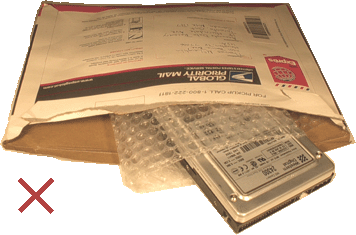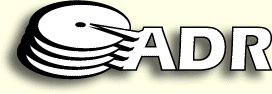 |
|
|
Please follow these 3 steps to ensure that your media arrives without delay and in good condition. Step 1. Click and fill out the Evaluation Form. It is very important to fill out the air waybill form (shipping document) correctly in order to avoid any delays in processing your disk through customs. Please indicate that the contents are a "Computer disk for data recovery repair only. Non-functioning". The value for Customs should only be $50.00 in order to minimize any delays for taxes or duties payable. Because of frequent delays it is not recomended to use AIRBORNE EXPRESS. To avoid custom brokerage charges, do not ship by ground service. Accurate Data Recovery will not pay for Customs clearance on inbound shipments send by ground delivery. You will be responsable for a US $16.00 brokerage fee if we clear the package. Step 2. Click and fill out the Commercial Invoice. Even though express shipments do not require a commercial invoice it is a good practice to include one in order to avoid any possible delays. This document is used by Customs to verify the contents of the package. We have provided a commercial invoice that has been partially filled in for your convenience. Just fill in the date, air way bill number, your company address, contact name and sign at the bottom. Print and sign 3 copies of the Commercial Invoice, fold all 3 copies and place them under the air way bill inside the clear window pouch that gets stuck on the box. Step 3. Package your drive carefully. Packing your drive properly is very important to insure that no damage occurs to the drive while in transit. The two pictures below are an example of the proper way to package your drive (use thick bubble wrap or foam). If possible place your drive in an anti static bag.
A hard drive should never be packaged in an envelope as this will certainly result in more damages to your drive. Packages are thrown onto conveyor belts and trucks throughout the shipping process, they need good protection.
|
|
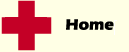

 ______
______